- Vodafone Community
- :
- Support
- :
- Archief
- :
- Re: [English] Cellular Data Fields in iPhone (iOS ...
Opties
- Link naar RSS-feed
- Alle onderwerpen als nieuw markeren
- Onderwerp als gelezen markeren
- Maak sticky voor jezelf
- Bladwijzer toevoegen
- Abonneren op notificaties
- Notificaties dempen
- Printervriendelijke weergave
Dit topic is gearchiveerd. Gebruik de zoekfunctie om actieve topics te vinden.
Opties
- Als nieuw markeren
- Bladwijzer toevoegen
- Abonneren op notificaties
- Notificaties dempen
- Link naar RSS-feed
- Link naar reactie
- Printervriendelijke weergave
- Ongepaste inhoud melden
[English] Cellular Data Fields in iPhone (iOS 10+)
I travel quite a lot in the Europe zone, and I noticed that my 3G/4G doesn't work when I go abroad. So when I got back to the Netherlands (I live here) I visited the local Vodafone shop and the employee there said that my Cellular Data Settings weren't the correct ones, and then he fixed them for me and the next time I went abroad it worked fine. However, I also sometimes travel to outside Europe zones and I am aware that mobile data doesn't work like in the Europe zone, so I usually buy pay as you go SIM cards when I am outside Europe and when I get back to Europe I plug my Vodafone sim card back in (I have a pay as you go Vodafone SIM with 2GB maandbundel). But, every time I plug it back in, the Cellular Data settings gets reset to an incorrect setting and this leads to me not being able to use my mobile data outside the Netherlands when I travel inside Europe again.
So, after all this, I would like to ask for the correct fields. So that when I get back from an out-Europe zone I can fix it myself rather than going to a local shop. I have attached 2 screenshots showing the Cellular Data Fields that I am talking about. Can you send me the correct answer for each singular field?
Thanks in advance,
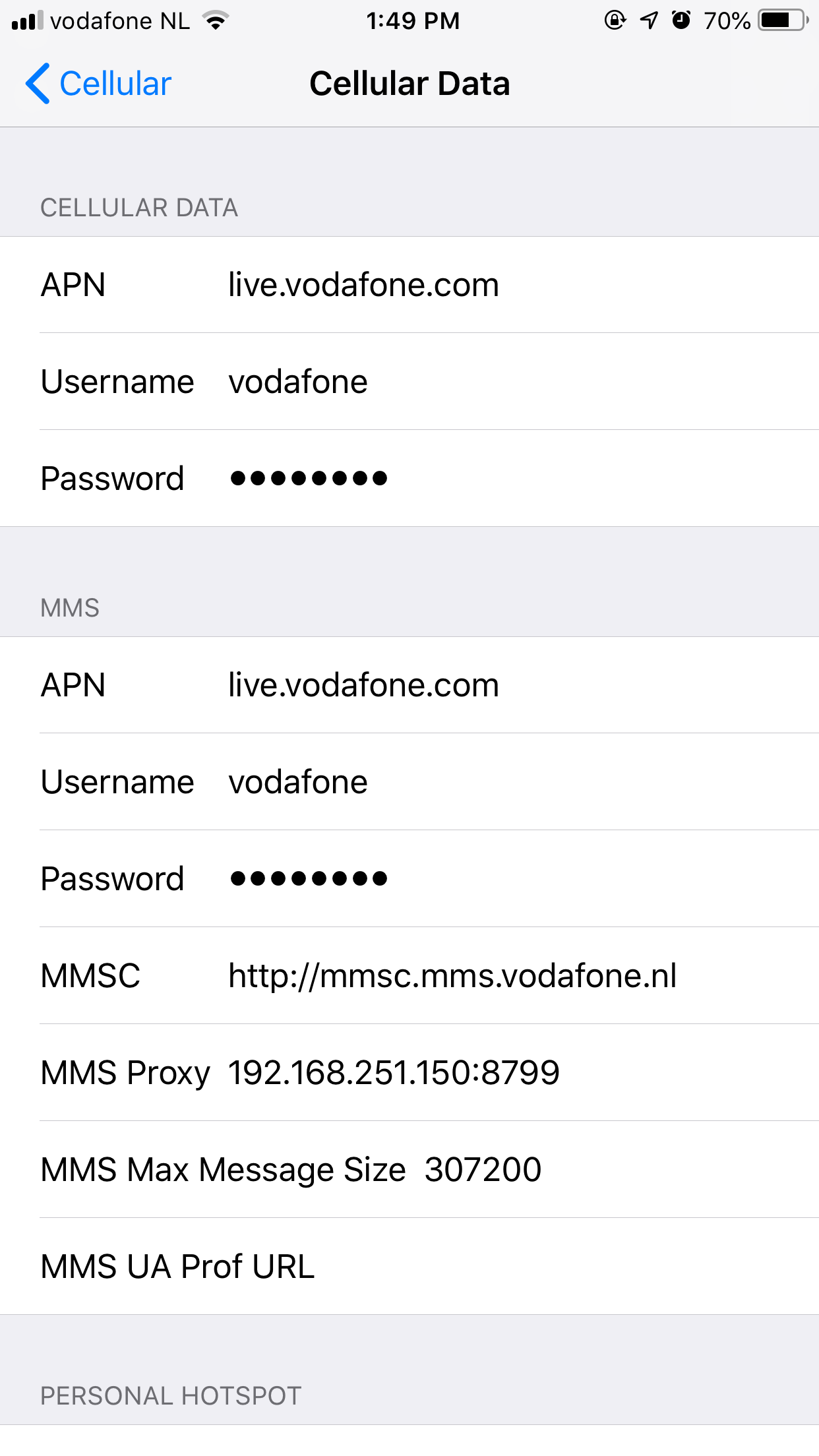
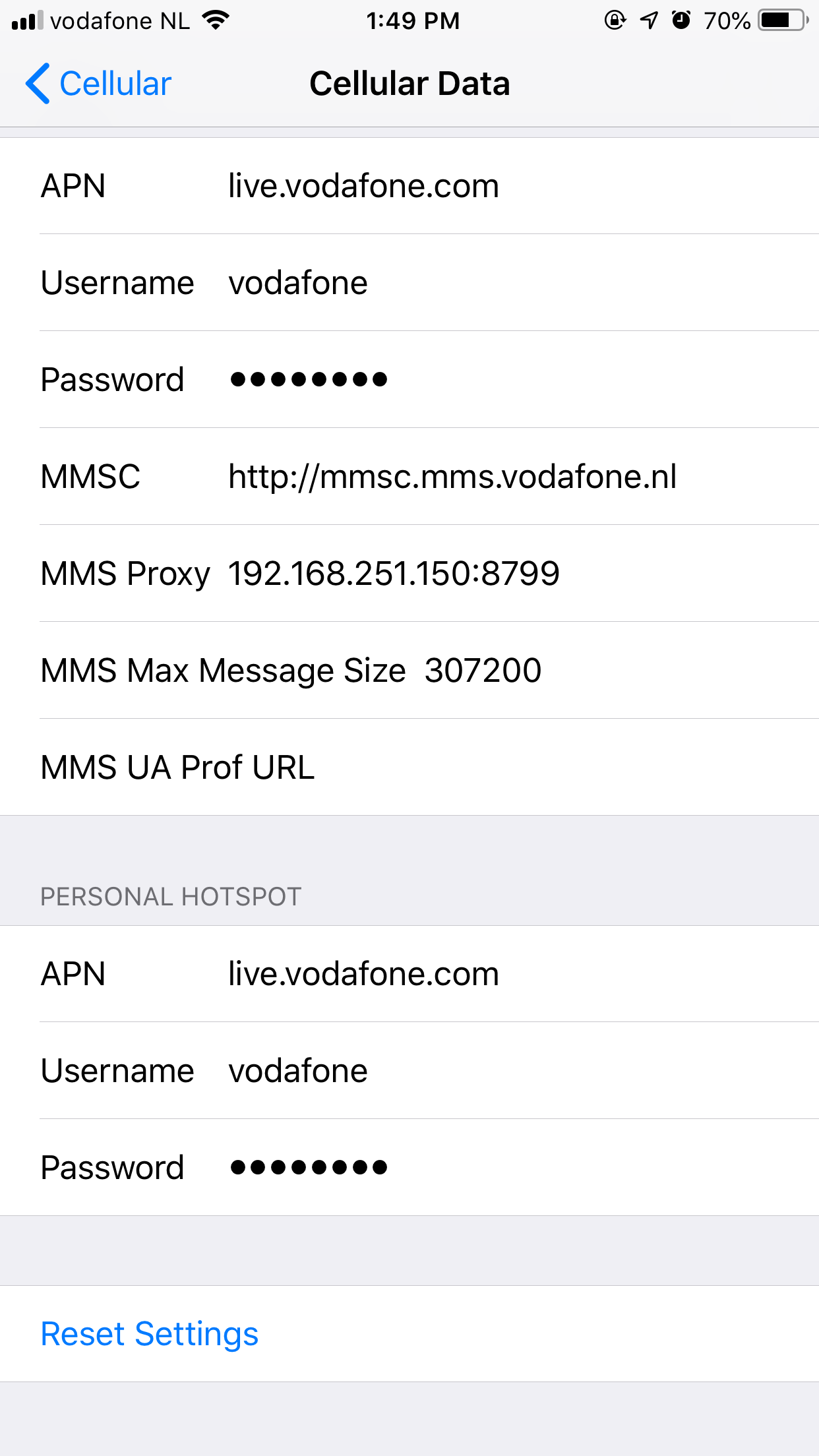
So, after all this, I would like to ask for the correct fields. So that when I get back from an out-Europe zone I can fix it myself rather than going to a local shop. I have attached 2 screenshots showing the Cellular Data Fields that I am talking about. Can you send me the correct answer for each singular field?
Thanks in advance,
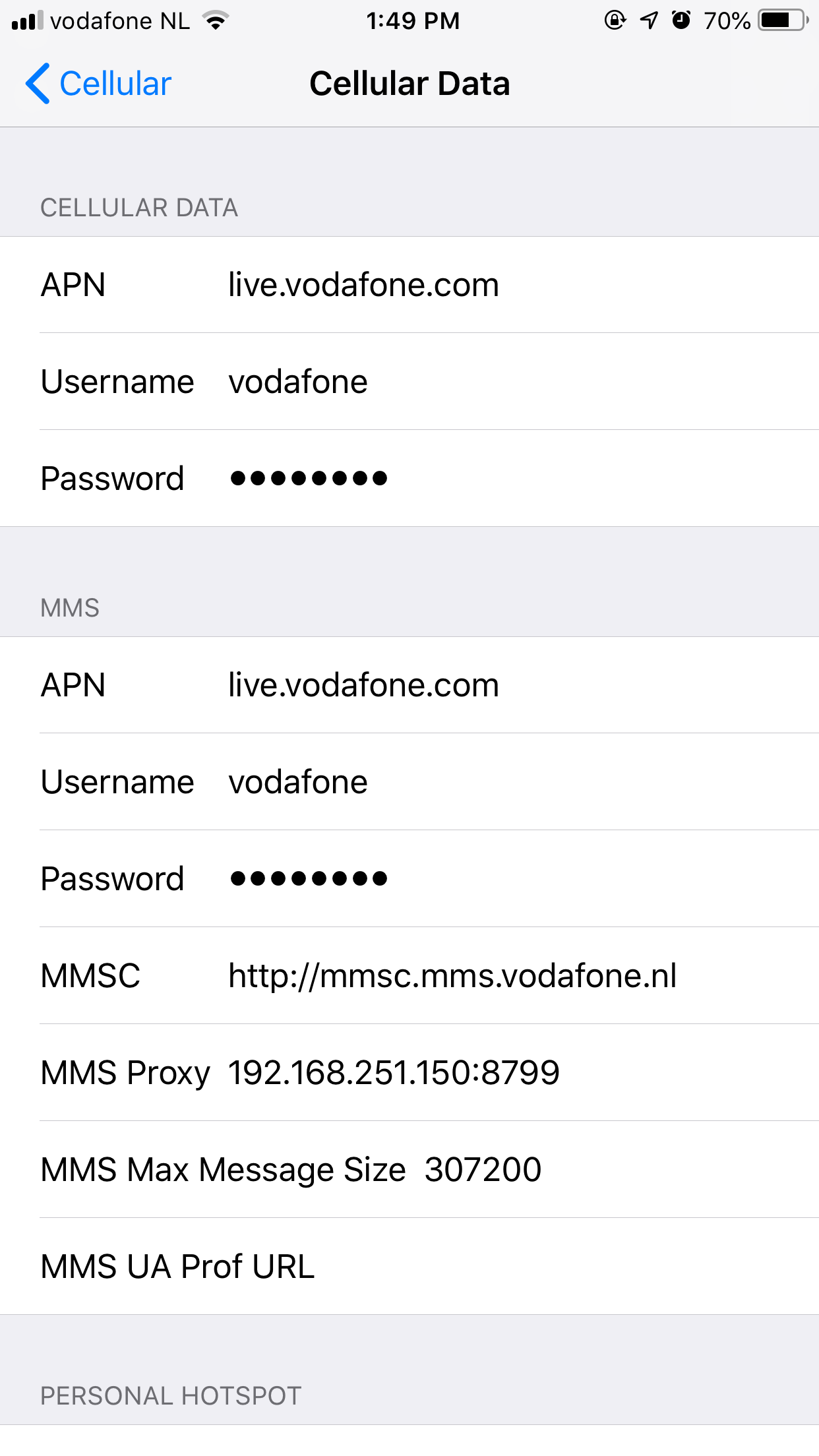
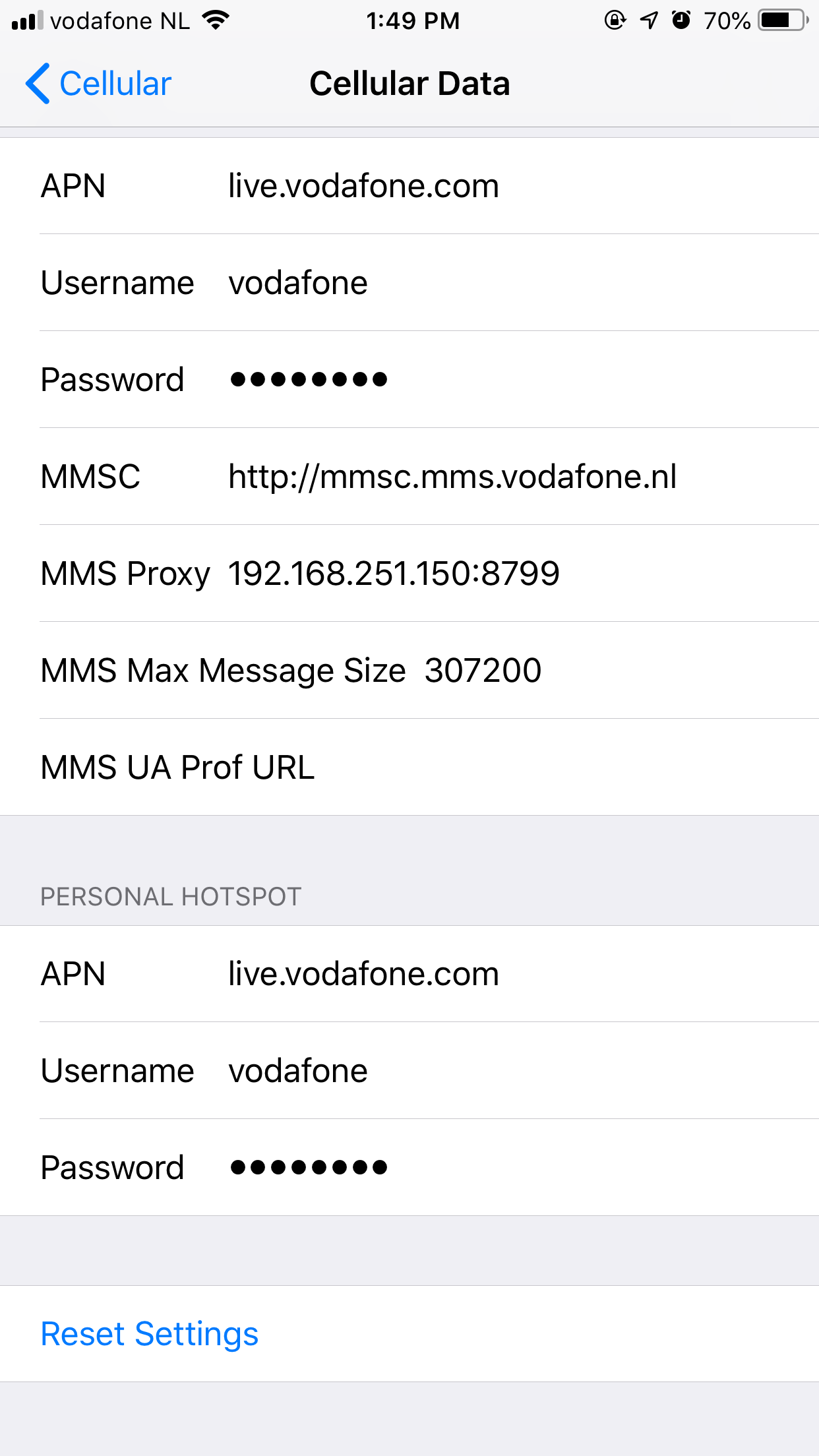
Opgelost! Ga naar oplossing.
oktober 2018
Oplossing
Geaccepteerde oplossingen
Opties
- Als nieuw markeren
- Bladwijzer toevoegen
- Abonneren op notificaties
- Notificaties dempen
- Link naar RSS-feed
- Link naar reactie
- Printervriendelijke weergave
- Ongepaste inhoud melden
Hello karaki
Welcome on the Community from Vodafone.
Here is the information:
Welcome on the Community from Vodafone.
Here is the information:
- Naam: Vodafone
- APN: live.vodafone.com
- Proxy: Niet ingesteld (not set)
- Poort: Niet ingesteld (not set)
- Gebruikersnaam: Niet ingesteld (not set)
- Wachtwoord: Niet ingesteld (not set)
- Server: Niet ingesteld (not set)
- MMSC: Niet ingesteld (not set)
- MMS-poort: Niet ingesteld (not set)
- MCC: 204
- MNC: 04
- Verificatietype: PAP
- APN-Type: default
- APN-Protocol: IPv4
- Roamingprotocol voor APN: IPv4
oktober 2018
6 Reacties 6
Opties
- Als nieuw markeren
- Bladwijzer toevoegen
- Abonneren op notificaties
- Notificaties dempen
- Link naar RSS-feed
- Link naar reactie
- Printervriendelijke weergave
- Ongepaste inhoud melden
Hello karaki
Welcome on the Community from Vodafone.
Here is the information:
Welcome on the Community from Vodafone.
Here is the information:
- Naam: Vodafone
- APN: live.vodafone.com
- Proxy: Niet ingesteld (not set)
- Poort: Niet ingesteld (not set)
- Gebruikersnaam: Niet ingesteld (not set)
- Wachtwoord: Niet ingesteld (not set)
- Server: Niet ingesteld (not set)
- MMSC: Niet ingesteld (not set)
- MMS-poort: Niet ingesteld (not set)
- MCC: 204
- MNC: 04
- Verificatietype: PAP
- APN-Type: default
- APN-Protocol: IPv4
- Roamingprotocol voor APN: IPv4
oktober 2018
Opties
- Als nieuw markeren
- Bladwijzer toevoegen
- Abonneren op notificaties
- Notificaties dempen
- Link naar RSS-feed
- Link naar reactie
- Printervriendelijke weergave
- Ongepaste inhoud melden
Hi karaki
Welcome on our community!
I can imagine you would like to change them back instead of through a shop etc.
The apn settings are:
live.vodafone.com
username: vodafone
password: vodafone
Welcome on our community!
I can imagine you would like to change them back instead of through a shop etc.
The apn settings are:
live.vodafone.com
username: vodafone
password: vodafone
oktober 2018
Opties
- Als nieuw markeren
- Bladwijzer toevoegen
- Abonneren op notificaties
- Notificaties dempen
- Link naar RSS-feed
- Link naar reactie
- Printervriendelijke weergave
- Ongepaste inhoud melden
Oh jee... moet daar nu ook Username en Password worden ingevuld?
Ik zeg altijd van niet, dus dat moet wel?
Ik zeg altijd van niet, dus dat moet wel?
oktober 2018
Opties
- Als nieuw markeren
- Bladwijzer toevoegen
- Abonneren op notificaties
- Notificaties dempen
- Link naar RSS-feed
- Link naar reactie
- Printervriendelijke weergave
- Ongepaste inhoud melden
Bij iPhone wel en bij Android niet 🙂
oktober 2018
Opties
- Als nieuw markeren
- Bladwijzer toevoegen
- Abonneren op notificaties
- Notificaties dempen
- Link naar RSS-feed
- Link naar reactie
- Printervriendelijke weergave
- Ongepaste inhoud melden
Steven wrote:
Bij iPhone wel en bij Android niet 🙂
Jeetje, zit daar ook nog verschil in... Hmmm, moet ik dat er dus voortaan bij zetten 🙂
Om het makkelijker te maken, lijkt de belastingdienst wel 😛
oktober 2018
Opties
- Als nieuw markeren
- Bladwijzer toevoegen
- Abonneren op notificaties
- Notificaties dempen
- Link naar RSS-feed
- Link naar reactie
- Printervriendelijke weergave
- Ongepaste inhoud melden
hahahah leuker kunnen we het niet maken, wel makkelijker 🙂
oktober 2018
E-mail notificaties
Aan Uit
Ontvang een update bij nieuwe reacties in dit topic.
Help Mee
Zoek verder op de Community
Suggesties inschakelen
Met de functie voor automatische suggesties kun je je zoekresultaten snel verfijnen doordat mogelijke overeenkomsten wordt voorgesteld terwijl je typt.
